Integrating HiddenLayer’s Model Scanner with Databricks Unity Catalog
May 27, 2025
min read
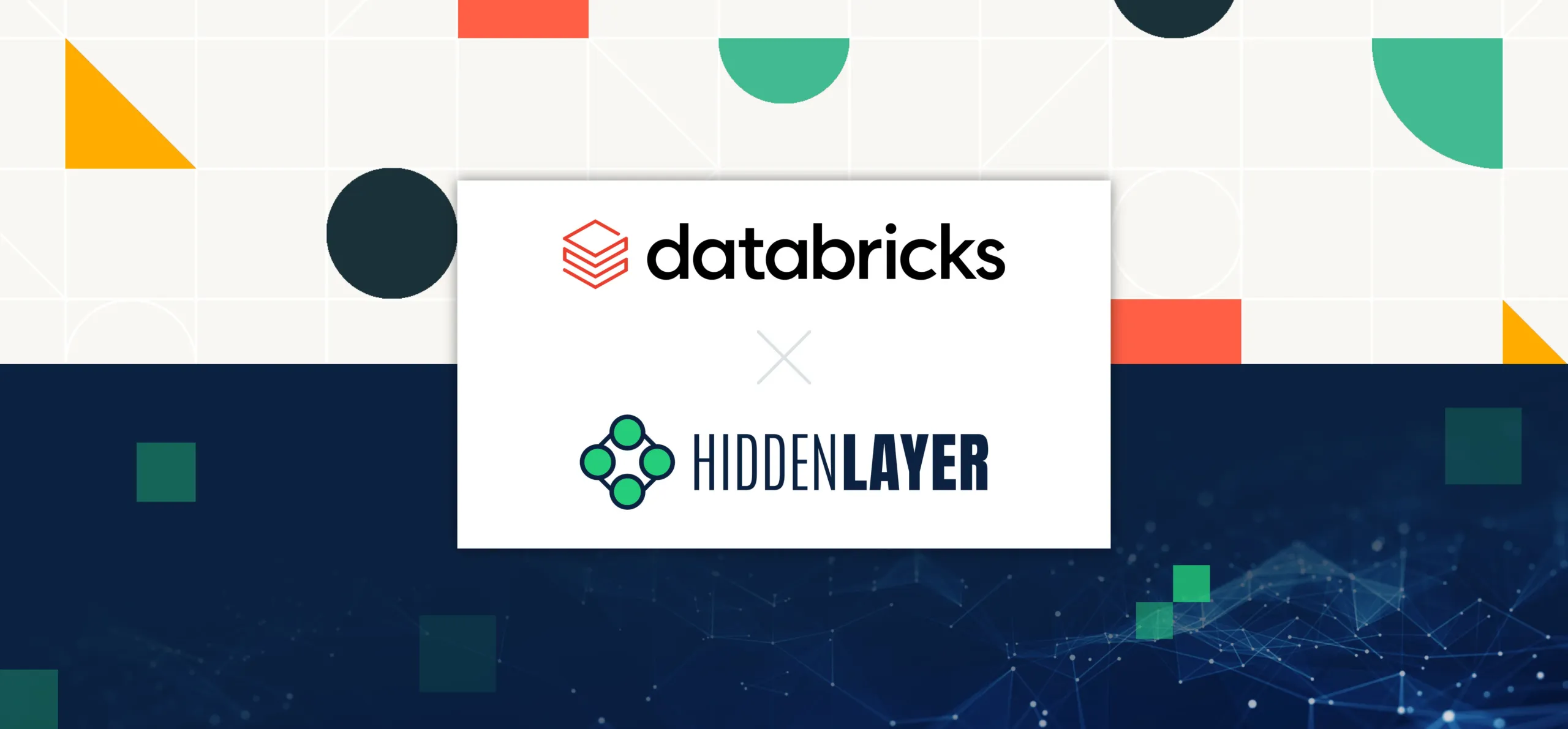
Introduction
As machine learning becomes more embedded in enterprise workflows, model security is no longer optional. From training to deployment, organizations need a streamlined way to detect and respond to threats that might lurk inside their models. The integration between HiddenLayer’s Model Scanner and Databricks Unity Catalog provides an automated, frictionless way to monitor models for vulnerabilities as soon as they are registered. This approach ensures continuous protection without slowing down your teams.
In this blog, we’ll walk through how this integration works, how to set it up in your Databricks environment, and how it fits naturally into your existing machine learning workflows.
Why You Need Automated Model Security
Modern machine learning models are valuable assets. They also present new opportunities for attackers. Whether you are deploying in finance, healthcare, or any data-intensive industry, models can be compromised with embedded threats or exploited during runtime. In many organizations, models move quickly from development to production, often with limited or no security inspection.
This challenge is addressed through HiddenLayer’s integration with Unity Catalog, which automatically scans every new model version as it is registered. The process is fully embedded into your workflow, so data scientists can continue building and registering models as usual. This ensures consistent coverage across the entire lifecycle without requiring process changes or manual security reviews.
This means data scientists can focus on training and refining models without having to manually initiate security checks or worry about vulnerabilities slipping through the cracks. Security engineers benefit from automated scans that are run in the background, ensuring that any issues are detected early, all while maintaining the efficiency and speed of the machine learning development process. HiddenLayer’s integration with Unity Catalog makes model security an integral part of the workflow, reducing the overhead for teams and helping them maintain a safe, reliable model registry without added complexity or disruption.
Getting Started: How the Integration Works
To install the integration, contact your HiddenLayer representative to obtain a license and access the installer. Once you’ve downloaded and unzipped the installer for your operating system, you’ll be guided through the deployment process and prompted to enter environment variables.
Once installed, this integration monitors your Unity Catalog for new model versions and automatically sends them to HiddenLayer’s Model Scanner for analysis. Scan results are recorded directly in Unity Catalog and the HiddenLayer console, allowing both security and data science teams to access the information quickly and efficiently.
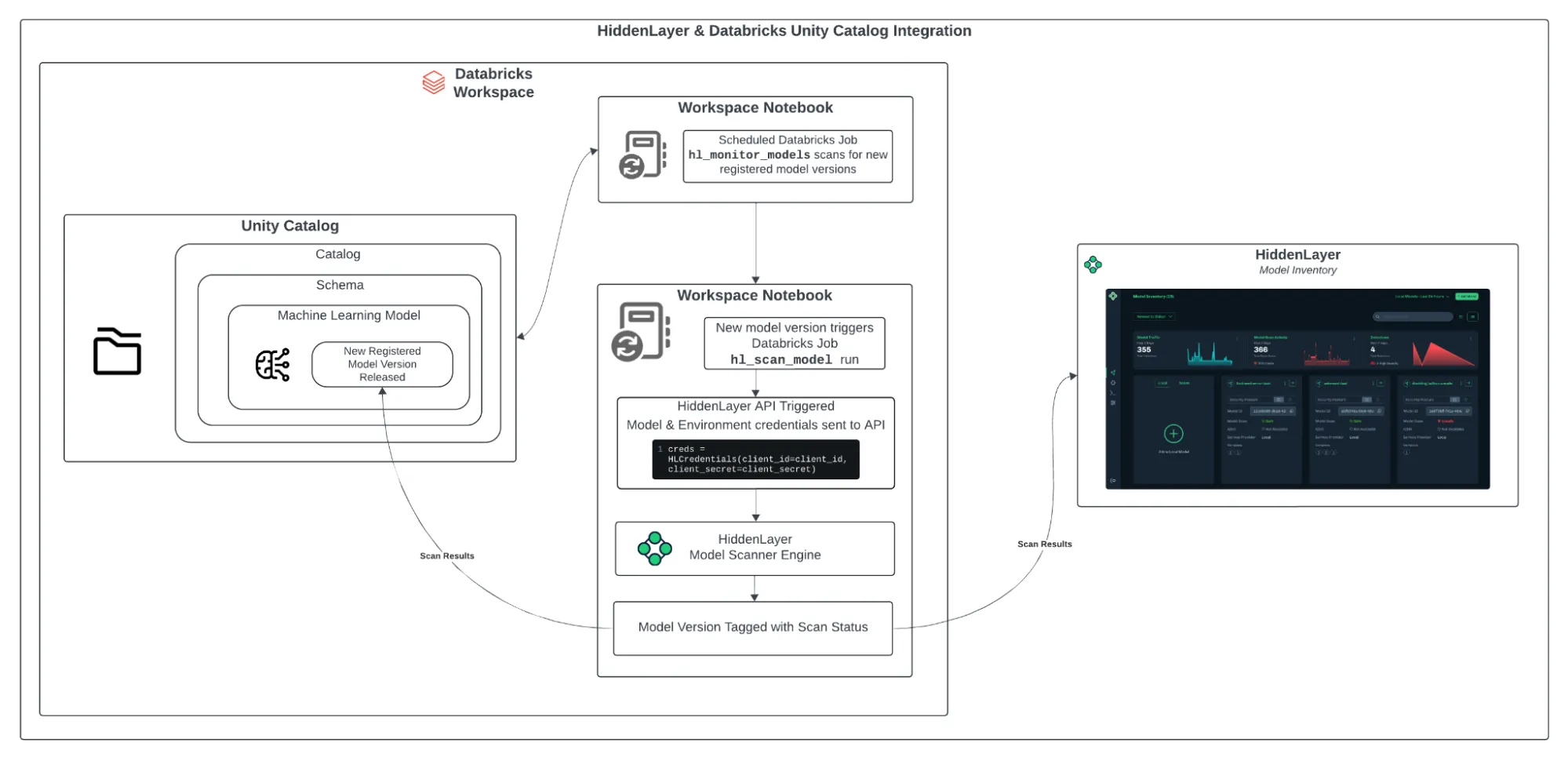
Figure 1: HiddenLayer & Databricks Architecture Diagram
The integration is simple to set up and operates smoothly within your Databricks workspace. Here’s how it works:
- Install the HiddenLayer CLI: The first step is to install the HiddenLayer CLI on your system. Running this installation will set up the necessary Python notebooks in your Databricks workspace, where the HiddenLayer Model Scanner will run.
- Configure the Unity Catalog Schema: During the installation, you will specify the catalogs and schemas that will be used for model scanning. Once configured, the integration will automatically scan new versions of models registered in those schemas.
- Automated Scanning: A monitoring notebook called hl_monitor_models runs on a scheduled basis. It checks for newly registered model versions in the configured schemas. If a new version is found, another notebook, hl_scan_model, sends the model to HiddenLayer for scanning.
- Reviewing Scan Results After scanning, the results are added to Unity Catalog as model tags. These tags include the scan status (pending, done, or failed) and a threat level (safe, low, medium, high, or critical). The full detection report is also accessible in the HiddenLayer Console. This allows teams to evaluate risk without needing to switch between systems.
Why This Workflow Works
This integration helps your team stay secure while maintaining the speed and flexibility of modern machine learning development.
- No Process Changes for Data Scientists
Teams continue working as usual. Model security is handled in the background. - Real-Time Security Coverage
Every new model version is scanned automatically, providing continuous protection. - Centralized Visibility
Scan results are stored directly in Unity Catalog and attached to each model version, making them easy to access, track, and audit. - Seamless CI/CD Compatibility
The system aligns with existing automation and governance workflows.
Final Thoughts
Model security should be a core part of your machine learning operations. By integrating HiddenLayer’s Model Scanner with Databricks Unity Catalog, you gain a secure, automated process that protects your models from potential threats.
This approach improves governance, reduces risk, and allows your data science teams to keep working without interruptions. Whether you’re new to HiddenLayer or already a user, this integration with Databricks Unity Catalog is a valuable addition to your machine learning pipeline. Get started today and enhance the security of your ML models with ease.
Related Insights
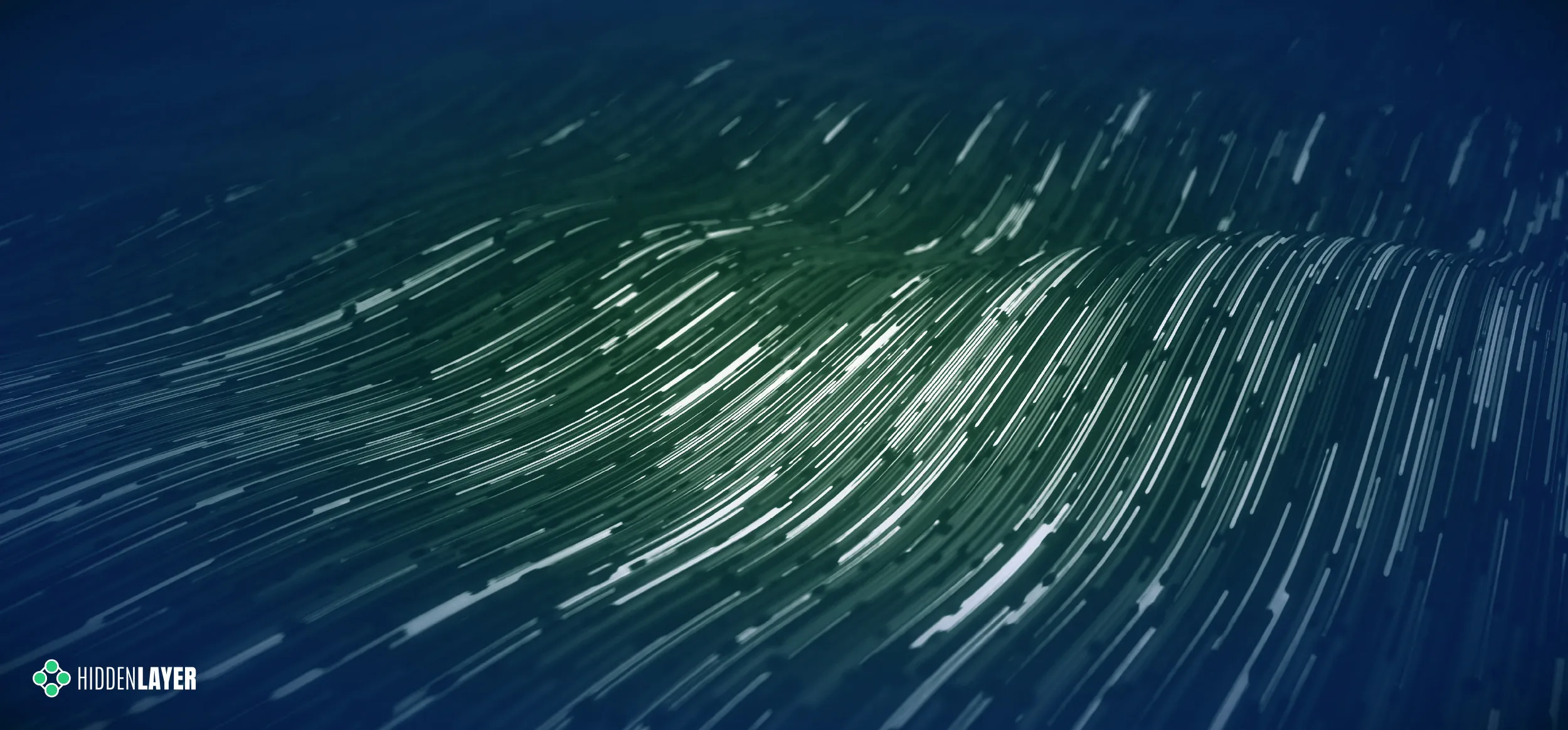

Introducing Workflow-Aligned Modules in the HiddenLayer AI Security Platform
Modern AI environments don’t fail because of a single vulnerability. They fail when security can’t keep pace with how AI is actually built, deployed, and operated. That’s why our latest platform update represents more than a UI refresh. It’s a structural evolution of how AI security is delivered.


Inside HiddenLayer’s Research Team: The Experts Securing the Future of AI
Every new AI model expands what’s possible and what’s vulnerable. Protecting these systems requires more than traditional cybersecurity. It demands expertise in how AI itself can be manipulated, misled, or attacked. Adversarial manipulation, data poisoning, and model theft represent new attack surfaces that traditional cybersecurity isn’t equipped to defend.

Stay Ahead of AI Security Risks
Get research-driven insights, emerging threat analysis, and practical guidance on securing AI systems—delivered to your inbox.





